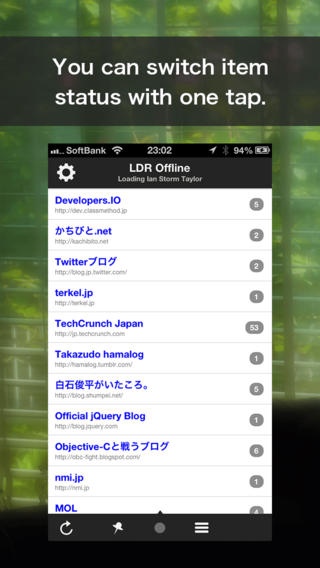FastLDR 1.0
Continue to app
Free Version
Publisher Description
FastLDR is a one of Livedoor Reader Client, and provides you to read many feed items easily and comfortably. We create this for reading many item especially unread items, The app has many nice functions, for example offline cache, and preloading web pages. Features It works at Offline environment Once you download items, you can read them at offline, even under the Airplane Mode. Preloading Web Page While you are reading items, FastLDR is preloading webpages. So you can read webpage easily with tap Yellow Earch Icon, If you want to read more detail. Easy Switch status - read, unread, or pin You can change status of displayed feeds with tap the buttons on the footer. Many SNS Functions Support You can use Twitter, Facebook, Safari, Mail, Evernote, Pocket, Instapaper, Hatena Bookmark, and LinkedIn. Auto Deleting Cache Function This App deletes expired read items automatically, so it prevents waste a lot of your storage. Original Feature This application support the features below, Livedoor Reader does not support thought. Managing Unread status each articles. Livedoor Reader manage unread status each feed(webPage), but it is a little rough. FastLDR supports managing unread status each articles, so you don't have to consider witch items is you read or not. Update to Status on Livedoor Reader This application send update to Livedoor Reader at below situations. change feed status to read, when opening the feed. add or remove pin, when add or remove pin on an article. delete app pin, when you tap "Clear Pin" button.
Requires iOS 6.0 or later. Compatible with iPhone, iPad, and iPod touch.
About FastLDR
FastLDR is a free app for iOS published in the Newsgroup Clients list of apps, part of Communications.
The company that develops FastLDR is Yohei Munesada. The latest version released by its developer is 1.0.
To install FastLDR on your iOS device, just click the green Continue To App button above to start the installation process. The app is listed on our website since 2013-08-17 and was downloaded 3 times. We have already checked if the download link is safe, however for your own protection we recommend that you scan the downloaded app with your antivirus. Your antivirus may detect the FastLDR as malware if the download link is broken.
How to install FastLDR on your iOS device:
- Click on the Continue To App button on our website. This will redirect you to the App Store.
- Once the FastLDR is shown in the iTunes listing of your iOS device, you can start its download and installation. Tap on the GET button to the right of the app to start downloading it.
- If you are not logged-in the iOS appstore app, you'll be prompted for your your Apple ID and/or password.
- After FastLDR is downloaded, you'll see an INSTALL button to the right. Tap on it to start the actual installation of the iOS app.
- Once installation is finished you can tap on the OPEN button to start it. Its icon will also be added to your device home screen.